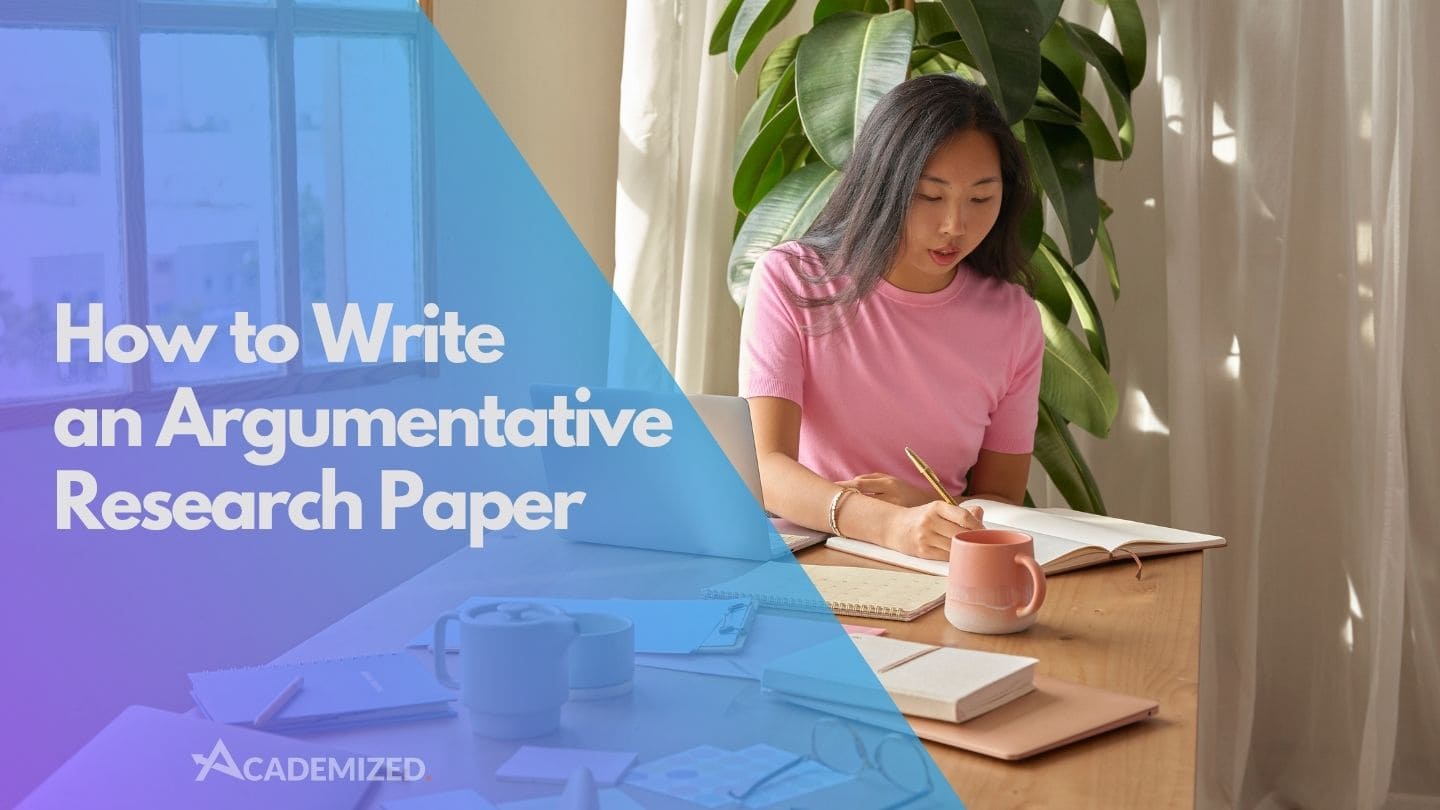- Blog
- Best Budgeting Apps
Best Budgeting Apps
Budgeting apps are powerful tools for managing income and expenses, providing clarity and control over your financial life. These apps link directly to your bank and credit card accounts, automatically downloading and categorizing transactions, allowing you to track your spending and compare it to your budget. Affordable and user-friendly, the best budgeting apps come with features that cater to different needs, ensuring everyone can stay on top of their finances.
You Need a Budget (YNAB)
-
Price: $98.99 per year
-
Bank Sync: Yes
-
Free Trial: 34 days
Why We Chose It
You Need a Budget (YNAB) is top thanks to its well-regarded budgeting approach and strong reputation. New users often save $600 within the first two months and over $6,000 in their first year. While YNAB is the priciest option on our list, the company offers a generous 34-day free trial, making it worth considering for those serious about improving their finances.
Pros & Cons
Pros:
-
Comprehensive budget overhaul
-
34-day free trial
-
Exceptional customer service and educational resources
Cons:
-
$98.99 annual cost
-
Requires time to learn
-
Recent syncing issues
Overview
YNAB stands out because of its proactive budgeting strategy. Instead of tracking past spending, it encourages users to assign a purpose to every dollar. After a 34-day free trial (no credit card required), the cost is $98.99 per year or $14.99 monthly if you prefer a smaller upfront payment.
The app lets you sync your bank accounts, manually enter transactions, or import data from a file. YNAB offers numerous resources to help you get started, such as video tutorials, live workshops, and guides. The main goal is to help you get at least one month ahead, meaning you’ll spend money you earned 30 days ago.
YNAB is committed to protecting your privacy and security, using bank-level encryption, strong password practices, and third-party audits to safeguard your information.
Mint
-
Price: Free
-
Bank Sync: Yes
-
Free Trial: N/A
Mint stands out for several reasons. It’s one of the most widely used budgeting apps, with over 25 million users. Mint is free, making it an excellent option for budgeters at any level. The app allows you to set bill payment reminders, track investments, and even access your TransUnion credit score—features that make it our top pick for the best free budgeting app.
Pros & Cons
Pros:
-
Free to use
-
Includes TransUnion credit scores
-
Tracks investments
Cons:
-
In-app product ads
-
Occasional technical glitches
-
Spending categorization could use improvement
Overview
Mint offers a viral and user-friendly free budgeting tool. It's a solid option for anyone aiming to improve their spending habits. Although free, you may see advertisements for financial products tailored to you.
The app allows you to sync your financial accounts or manually add transactions. Mint gives you a comprehensive view of all your accounts in one place, making it easier to track your spending daily. The app automatically categorizes expenses so you can see totals by category. Additionally, Mint tracks monthly bills with helpful reminders to avoid missing payments and incurring late fees. You can also monitor your investments and check portfolio fees.
Mint offers several helpful educational resources, including a home affordability calculator, a loan repayment calculator, and a blog filled with personal finance tips.
Mint ensures the security of your data through features like Verisign security scanning, multi-factor authentication, and touch ID for mobile access. Your login information is stored separately and protected with multiple layers of encryption, both software and hardware-based.
Simplifi by Quicken
-
Price: $47.99 per year
-
Bank Sync: Yes
-
Free Trial: 30 days
Why We Chose It
Simplifi by Quicken stands out for its personalized approach to budgeting, offering real-time updates that show precisely how much you have left to spend each month. It syncs directly with your bank accounts to provide a clear snapshot of your finances and helps you track your progress toward financial goals. Simplifi also makes managing monthly bills and subscriptions easy, including those you may not use anymore.
Pros & Cons
Pros:
-
Excellent cash flow management tools
-
Custom watchlists for mindful spending
-
30-day free trial
Cons:
-
$47.99 annual cost
-
Occasional technical issues
Overview
Simplifi by Quicken is ideal for users who need strong cash flow management. It tracks spending and ensures you stay on top of how much you can afford between paychecks. The app offers a free 30-day trial, after which it costs $3.99 per month (billed annually at $47.99) or $5.99 per month if you prefer not to pay upfront.
Once you sync your bank accounts, Simplifi gives you a comprehensive view of your finances. It automatically categorizes your expenses, tracks recurring bills and subscriptions, and helps you manage upcoming payments. One of the app’s standout features is the ability to create custom watchlists that limit spending by category or payee, allowing you to stick to your budget more effectively. The custom spending plan ensures you never spend more than you earn by keeping track of your cash flow.
In addition to in-app tips, Simplifi provides a blog full of helpful financial content to guide you. Quicken, the parent company, has been a trusted financial software provider since 1984 and continues to prioritize security and privacy. The app uses 256-bit encryption to protect your banking data and keep your information confidential.
PocketGuard
-
Price: Free / $7.99 per month, $34.99 annually, or $79.99 for a lifetime subscription
-
Bank Sync: Yes
-
Free Trial: Free version available
Why We Chose It
PocketGuard stands out for its ability to help curb overspending. The app uses an intelligent algorithm to track your income, expenses, and savings goals, providing a daily spending limit. This feature makes it easier to stick to a budget, avoid unnecessary purchases, and stay on track with your financial goals.
Pros & Cons
Pros:
-
Free basic budgeting app
-
Provides a clear view of cash flow
-
Simple, easy-to-use interface
Cons:
-
PocketGuard Plus has a cost
-
No phone support
-
Occasional technical glitches
Overview
PocketGuard is ideal for users who struggle with overspending. Its main feature, the "In My Pocket" tool, calculates how much you can spend daily, considering your income, bills, goals, and recent spending. The app offers a free and premium version called PocketGuard Plus.
You simply connect your checking, savings, and credit card accounts to get started. The app gives you a clear picture of where your money is going, helps you identify potential savings opportunities, and sends reminders when your bills are due. Additionally, PocketGuard offers an automated savings feature, which enables you to set and achieve savings goals by automatically transferring money to a separate account.
PocketGuard Plus unlocks extra features, including creating custom categories, changing transaction dates, exporting data, managing ATM withdrawals and deposits, and splitting transactions. The app also has an educational blog with helpful resources to improve your financial knowledge further.
PocketGuard prioritizes security, with 256-bit encryption, a four-digit PIN, and biometric authentication (Touch ID or Face ID) to protect your data.
Personal Capital
-
Price: Free, Paid Investment Service Available
-
Bank Sync: Yes
-
Free Trial: N/A
Why We Chose It
Personal Capital offers the best free tools to help build wealth. The Fee Analyzer allows you to sync all your financial accounts in one place to track your net worth, plan for retirement, and monitor your portfolio fees. These features make it an excellent choice for those looking to manage their wealth in one easy-to-use app.
Pros & Cons
Pros:
-
Free wealth management app
-
Includes Retirement Planner and Education Planner tools
-
Tracks net worth
-
Fee Analyzer for portfolio management
Cons:
-
Less focused on budgeting
-
No manual transaction entry for budgeting
-
Sales calls for paid wealth management services
Overview
Personal Capital is best known for its wealth-building tools, making it ideal for those focused on growing their financial assets. The app allows you to sync accounts for a complete picture of your finances and offers free access to robust tools. While the app is free, you can opt for paid investment management services at a rate of 0.89% of your portfolio if you have under $1 million in assets.
Although Personal Capital’s budgeting features are less comprehensive than other apps, they offer essential tools for tracking income and expenses. You can view monthly totals and categorize your spending, but it cannot manually add transactions or set specific financial goals.
Personal Capital excels with its investment tools. The app tracks changes to your net worth over time and provides a detailed breakdown of portfolio fees with the Fee Analyzer. You can also use the Retirement Planner and Education Planner tools to plan for future financial needs.
Personal Capital offers a wide range of educational resources through its blog, Daily Capital, which provides financial planning advice for beginners and seasoned investors. The app secures your data with encryption, fraud protection, and multi-factor authentication, ensuring your financial information stays safe. Thanks to its partnership with Yodlee, a well-established financial tech company, your accounts are protected with an additional layer of security.
Zeta
-
Price: Free
-
Bank Sync: Yes
-
Free Trial: N/A
Why We Chose It
Zeta is a unique budgeting app designed for couples, whether they share finances or not. It’s tailored to all couples, including those living together, engaged, married, or even new parents. Zeta allows you to sync various accounts, track spending, monitor net worth, and manage bills. Additionally, Zeta offers a joint no-fee banking account with features like digital checks, access to the Allpoint ATM network, contactless payments, and bill pay, making it a top choice for couples managing finances together.
Pros & Cons
Pros:
-
Free budgeting app with no-fee joint bank account
-
Designed for all types of couples
-
Features like contactless payments, bill pay, and no account fees
Cons:
-
Low APY for joint accounts
Overview
Zeta stands out because it focuses on providing a complete budgeting and financial management solution for couples. It offers a free Money Manager app that allows couples to sync their accounts, track spending, and set up joint goals and budgets. Whether you're managing personal or shared finances, Zeta helps streamline everything in one place.
The app allows for shared and individual budget management, setting up bill reminders, and even creating joint financial goals. Zeta also provides access to its online publication, Money Date Mag, which shares advice on navigating finances in relationships.
One of the app's standout features is the Zeta Joint Cards, which offer access to a no-fee joint bank account through LendingClub Bank. This account includes FDIC insurance, no monthly fees or minimums, and a 0.10% APY. The joint account allows unlimited transfers, contactless payments, and bill pay, offering plenty of flexibility for couples managing their finances together.
Zeta prioritizes security with bank-level encryption, two-factor authentication, and secure data storage. They do not store your financial login details, ensuring your data remains safe and private.
Final Verdict
You Need a Budget (YNAB) is the top choice for those serious about budgeting due to its detailed budgeting approach, excellent customer support, and valuable features. However, if you're looking for a free option, Mint is a reliable alternative with its user-friendly interface and robust tracking tools. Below is a quick comparison of the best budgeting apps, highlighting their key features:
Compare the Best Budgeting Apps
|
App |
Free Trial |
Price |
Bank Sync |
Security |
|
You Need a Budget (YNAB) |
34 days |
$98.99 per year |
Yes |
Bank-Level Security and Encryption |
|
Mint |
N/A |
Free |
Yes |
Bank-Level Security and Encryption |
|
Simplifi by Quicken |
30 days |
$47.99 per year |
Yes |
Bank-Level Security and Encryption |
|
PocketGuard |
Free version available, no free trial of paid version |
Free / $39.99 per year |
Yes |
Bank-Level Security and Encryption |
|
Personal Capital |
N/A |
Free |
Yes |
Bank-Level Security and Encryption |
|
Zeta |
N/A |
Free |
Yes |
Bank-Level Security and Encryption |
Each app provides excellent security with bank-level encryption, ensuring your financial data remains safe. Choose the one that best fits your needs—whether you're focused on detailed budgeting, building wealth, managing overspending, or handling joint finances as a couple.
Frequently Asked Questions
What Are Budgeting Apps?
A budgeting app is software designed to help you track your finances. It is accessible via your computer, tablet, or mobile device. These apps allow you to monitor various aspects of your financial life, such as income, expenses, savings, debt repayment, and investments, all in one place. Unlike accounting software geared towards managing a business's finances, budgeting apps focus on personal financial health.
Most budgeting apps sync with your bank and credit accounts to provide a real-time overview of your finances. One of the most common uses is tracking spending through a linked checking account. Many people aren’t fully aware of how much they spend each month, and a budgeting app can categorize spending and identify trends, helping users gain insight into their financial habits and make more informed decisions.
What Is The Best Budgeting App?
You Need A Budget (YNAB) stands out as one of the best budgeting apps for those who want to take a proactive approach to their finances. YNAB helps users assign a job to every dollar they earn, which helps them stay ahead of their spending. It offers tools that allow you to budget up to a month in advance, giving you better control over your finances. YNAB also provides a wealth of educational resources to help you stick to your goals, and its secure platform ensures your financial data is safe.
Should I Pay for an App or Use a Free One?
The decision to pay for a budgeting app or use a free one depends on your personal preferences and how much value you place on additional features. Both free and subscription-based apps have their advantages. While paying for a premium app might seem unnecessary, it can be a worthwhile investment if it helps you improve your financial habits in the long term.
Sometimes, the money spent on a subscription pays for itself by helping you manage your finances more effectively. A free 30-day trial is the best way to test whether a paid app is worth the investment. If you find the app helpful and motivating, the subscription cost could be a small price for better financial management. Ultimately, the best budgeting system is one that you are willing to stick with consistently.
What Features Should I Look For?
When selecting a budgeting app, looking for features that help you track your spending and improve your financial habits is essential. Most budgeting apps allow you to sync your bank accounts, so your income and spending data are automatically imported. These apps can categorize your expenses, giving you a clear picture of where your money is going and helping identify spending trends over time. This can make it easier to understand your financial habits and make smarter decisions.
Some apps go beyond basic budgeting, including automated savings, personalized savings tips, bill alerts, credit score access, and investment tracking. If you’re considering a budgeting app with a savings component, ensure the account is FDIC-insured for security. Also, check the account’s Annual Percentage Yield (APY) and compare it to high-interest online savings accounts, which may offer similar budgeting tools. If you're saving significantly, switching to an online, tech-focused bank with a higher APY could be beneficial for maximizing your savings.
Methodology
Many people find budgeting difficult. Tracking expenses manually with a spreadsheet can be time-consuming and easy to fall off track. Budgeting apps can simplify this process by automating much of the work. However, with so many free and paid budgeting apps available, it can be overwhelming to test each one yourself.
To help you find the best fit, we researched 15 of the top budgeting apps on the market. We compared their features, pricing, free trials, and user reviews. Critical factors like budgeting functionality, educational tools, security, and data access were all considered. Our selection includes either free apps, offering a free version, or providing a free trial, so you won’t waste money on an app that doesn't meet your needs.

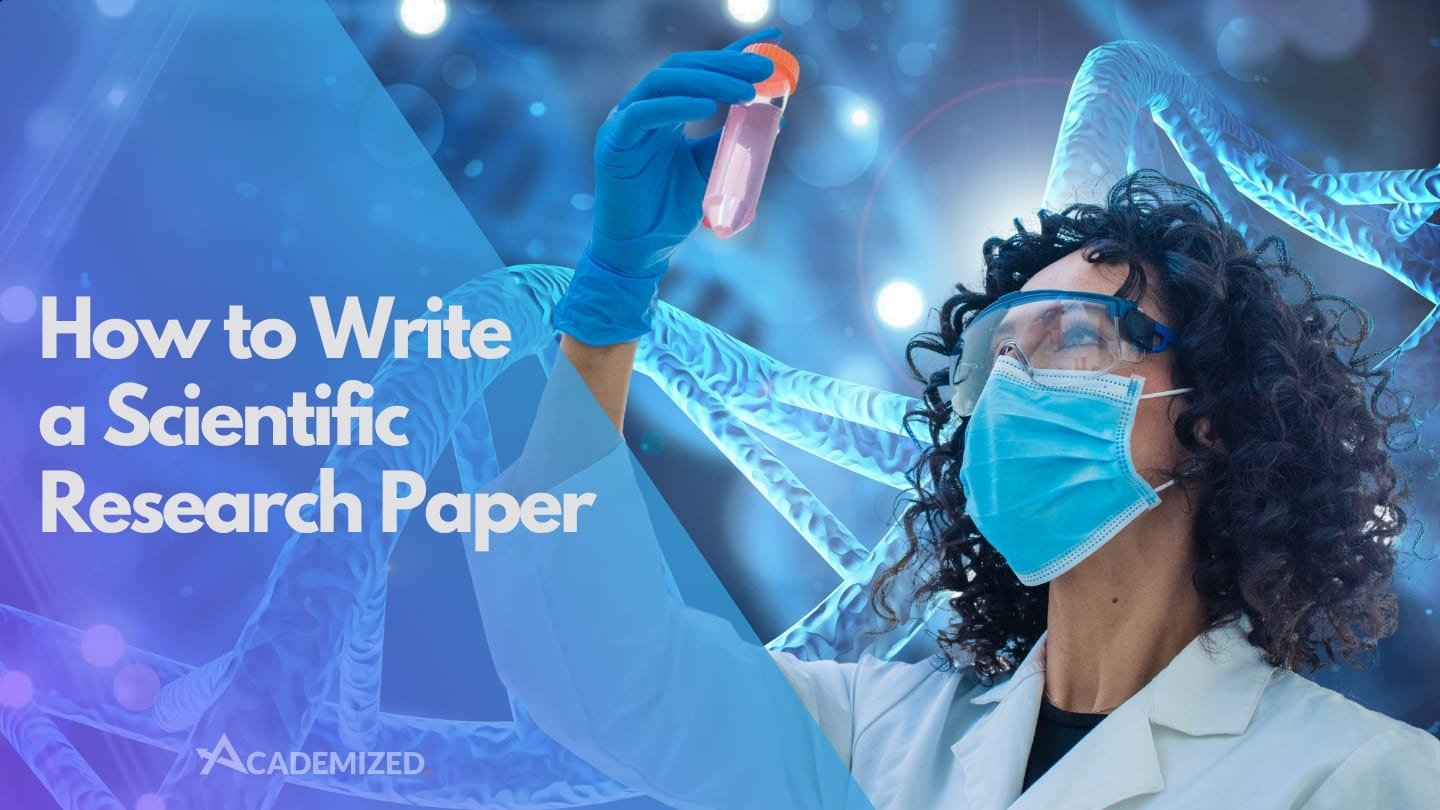
 Mary Watson
Mary Watson